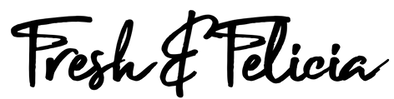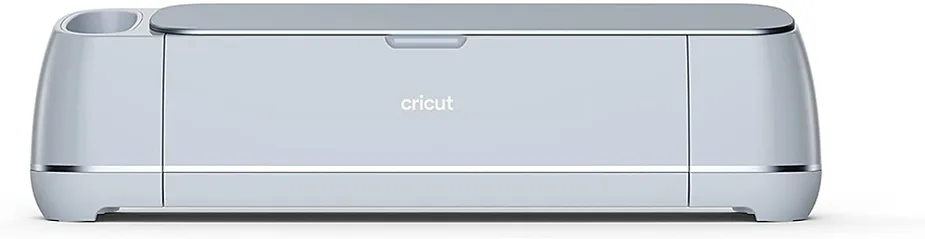It’s no secret that laser cutters and engravers are the hottest new craft hobby machines. You’ve probably seen ads on social media showing the amazing things people are making using laser light to cut and engrave things like wood, acrylic, glass, and even metal. The win with these devices is you can create things with more dimensions. Think, signs with multiple levels and lights behind them. Tumblers with permanently etched personalization that won’t crack or peel off. Infinitely small cardstock cuts with precision you just can’t get with a blade. Personalized bracelets or rings. The possibilities are endless! Join us on our journey to Star Wars technology in this Introduction to Laser Cutters.
Our friends at WeCreat and xTool sent us two enclosed laser cutting and engraving machines to review, and we’ve demonstrated some of the amazing things these machines can do.
The xTool M1 is a groundbreaking Class 4-slash-Class 1 laser cutting and engraving device that combines a 10-Watt blue diode laser with a special built-in rotary blade. If you’re into cutting vinyl and fabrics, and don’t want to lose those capabilities, the xTool M1 is an awesome choice.
WeCreat makes a Class 1 laser cutter and engraver called WeCreat Vision. This doubles the diode laser power to 20 Watts, which enables you to cut and engrave a little faster. There is no blade in the WeCreat Vision, so it will not cut vinyl. But WeCreat’s Vision does include an automatic riser platform and some other accessories that cost extra with other laser engraving machines.
A lot of people ask us, “Are laser engraving machines hard to use?” Like with any crafting machine, there is a slight learning curve. But both WeCreat and xTool have excellent software programs that are intuitive and easy to use. If you’ve ever used any vinyl cutting software from Cricut, Silhouette, or any popular vinyl cutter, you’ll see a lot of similarities. In the software, you will find vast libraries of sample projects you can use to experiment with, or modify them and make them your own. There are also more complex programs like Lightburn and Laser GRBL used with some other brands of laser cutters and engravers, when you’re ready for the big time.
Diode, IR, CO2, and Fiber Lasers
We mentioned these machines cut and engrave using a very bright and concentrated light called a laser beam. Science fiction is real! Essentially, the heat produced by laser light burns through the surface of whatever you’re cutting or engraving. Engraving burns into the wood, but not all the way through.
There are a few different types of lasers used for this purpose. Both the xTool M1 and WeCreat’s Vision use diode lasers. Diode lasers can cut and engrave wood and some other materials. Diode lasers have a longer lifespan, and are much more affordable than some other types of lasers. It’s important to know that diode lasers cannot cut or engrave transparent things, like acrylic. However, with a little finagling, they can engrave glass. Diode lasers max out at about 40 Watts, but there is some new tech that can combine multiple diode lasers for a little more power.
Next up is another kind of diode laser with an invisible beam, the infra-red laser. I.R. lasers can engrave, but not cut, just about any kind of metal, among other things. I.R. lasers are great for personalizing things like jewelry, tools, pocketknives, or even silverware.
The next step up from diode lasers is CO2 lasers. Using a stream of CO2 gas stored in replaceable cylinders, CO2 lasers are more powerful and can easily cut and engrave a broader range of materials including thicker wood, clear acrylic, certain fabrics, rubber, brick, ceramics, bone, and coated metal. CO2 lasers are more expensive to buy and maintain than diode lasers.
Next up are fiber lasers. These are used exclusively to cut and engrave metal. Fiber lasers cannot cut wood because their specific wavelengths heat the inside of organic materials, potentially creating a fire, or worse.
These laser beams are tiny, and their accuracy is incredible. You can cut paper and thin cardstock down to .01mm, a practically invisible and amazing level of detail that blade cutters, including Cricut Maker, cannot even come close to. Blades tend to rip tiny cuts, while lasers burn them apart perfectly.
You Gotta Keep It Ventilated…
When you burn things, it creates smoke and fumes, some of which can be toxic and dangerous to breathe. With any laser cutter and engravers, you’re going to need ventilation. If putting an exhaust hose outdoors or in a window isn’t an option in the area where you plan to use a laser cutter, there are indoor filtration systems that can pull the smoke and fumes out of the machines and catch it in special filters. Those can get a little pricey when you consider you’ll need to replace the filters periodically, depending on how much cutting and engraving you do.
It’s important to stay in the room while the laser does its thing just in case something catches on fire so you can shut it down and extinguish it quickly. Fortunately, laser cutter fires are extremely rare, small, contained, and usually caused by people leaving scraps in their machines. We keep our machines pretty clean, but we still keep a small fire extinguisher handy. Over the past six months, we have never created a fire with any of our laser engraving machines.
And it’s not safe to look directly at a laser while it’s cutting, the orange-tinted safety lids both these machines feature will protect your eyes, so you can safely watch it do its thing without protective goggles.
Laser and Engraving Machine Basics
There is a learning curve with these laser machines. Since each material is different, and what you want to achieve with these cuts and engravings will change over time as you develop your skills, you’ll need to figure out two critical values for each material you use: power, and speed.
Power is the amount of laser power you want to use, which can be set from 1% through full power at 100%. The speed setting is how slow or fast you want your laser engraver to move. The slower the movement, the more the laser will burn in the same spot. You’ll need to experiment with different materials, and determine the look you want to achieve.
We’ll do something called a matrix preview in our machines using the material we want to laser cut or engrave to demonstrate the relationship between power and speed when engraving or cutting.

Engraving a matrix can take a little while. Your laser engraver will complete over 25 engraving processes using various laser power and time settings so you can visualize which one you like the best. As you can see, the variations in power and speed produce very different results. Some of these squares are burned completely through! You don’t have to use squares. You can test a matrix using just about any shape or letter you want to see how it would engrave on this kind of wood in these conditions.
What Can Laser Engravers and Cutting Machines Engrave or Cut?
Both the xTool M1 and the WeCreat Vision report they can cut wood up to a thickness of about 7 to 8 millimeters, or about a quarter of an inch. With diode lasers, I can tell you, cutting the maximum thickness would take a while and several passes. With these types of diode laser machines, we recommend working with 3-millimeter wood for the best results.
Both the xTool and WeCreat offer a rotary accessory for engraving round things, like baseballs, small cylindrical wood objects, stainless steel jewelry, and metal tumblers, for example. The rotary tool plugs directly into the machine, and the software automatically controls the rotation speed to position the item exactly where the laser needs it to be.
These dimensional creations make incredible gifts, or products you can sell online or at local craft fairs. Check out some of the stuff we’ve made with our xTool M1 and WeCreat Vision!
We have been so impressed with what these machines can do, we hardly use our Cricut machines anymore. We’ve even converted part of our garage into what we’re calling “The Laser Room.” We are in the process of adding a CO2 laser as well. These are a lot more complicated, but don’t worry, we’ll cover all our research here on this blog so we can all learn together.
If you decide to pick up your own xTool M1 or WeCreat Vision, please use the affiliate links below to help support our channel, so we can continue to bring you great videos like this one. Thanks again for your support!
✓ WeCreat Vision Laser Engraver – https://shrsl.com/4e0gb
✓ xTool M1 Smart Laser Engraver and Vinyl Cutter https://www.xtool.com/?ref=UGCz6D7smUafd7&utm_medium=5306&utm_source=influencer