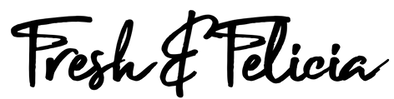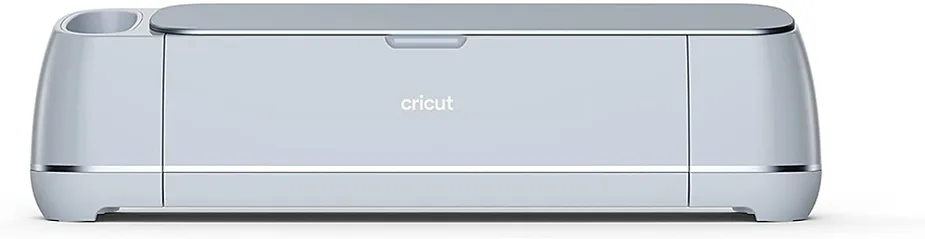Here is everything you need to know about your Cricut Maker and how to use it. We’ll begin with making a HTV (heat transfer vinyl) t-shirt, because that is one of the most popular things people make with their Cricut cutting machines. Don’t worry – it’s so easy!
Using your new Cricut Maker can seem a little tricky at first, but Felicia will show you how easy it is to cut Cricut’s Infusable Ink and Iron-On Vinyl for use on t-shirts, sweatshirts, bags, blankets, or almost any cloth item. Pause, rewind, and play it back as many times as you need to and you’ll soon be a Cricut Maker Master!
Let’s go through a quick run through. First, we need to to go to www.cricut.com and download their Design Space software. Once you have downloaded and installed the free software, you can create your design. You can use any font on your computer, or any image that you want. Remember, vinyl is cut one color at a time, and you can’t use gradients or see great photographic details with heat transfer vinyl. For that level of detail, you’ll need to use dye sublimation.
Next, you need to mirror your design. This is important when you’re using iron-on transfers. If you don’t mirror your letters, they’ll appear backwards when you iron on your vinyl. After you’ve mirrored your design, you need to select the material that you want to use. In this case, we’re using infusible ink.
Infusible ink is a special type of ink that is designed to be heat-pressed onto fabric. It’s great for making custom t-shirts because the colors are really vibrant and they won’t fade over time. That needs to be mirrored too.
Once you’ve selected your material, you need to cut out your design. You can use a Cricut machine to do this, or you can use a sharp knife and a cutting mat.
After you’ve cut out your design, you need to weed it. Weeding is the process of removing the excess material from around your design.
Once your design is weeded, you’re ready to heat press it onto your shirt. Preheat your heat press to 400 degrees Fahrenheit. Place your shirt on a flat surface and then place your design on top of it. Cover your design with a piece of parchment paper and then use your heat press to apply pressure for 40 seconds. After 40 seconds, carefully peel off the parchment paper and your design will be transferred to your shirt!
You can also use iron-on transfers to make custom t-shirts. Iron-on transfers are a bit easier to use than infusible ink, but the colors aren’t as vibrant and they may fade over time. To use an iron-on transfer, you first need to cut out your design. Then, you need to place the transfer paper, shiny side down, onto your shirt. Use heat press or just an iron to press the transfer paper onto your shirt for 30 seconds. Be sure to apply even pressure. After 30 seconds, carefully peel off the transfer paper and your design will be transferred to your shirt!
Here are some additional tips for using a Cricut:
- Make sure you have the correct materials for the project you’re working on. For example, you wouldn’t want to use infusible ink on a dark shirt, because the colors wouldn’t show up well.
- Take your time when weeding out the excess material. It’s better to be slow and careful than to accidentally tear the design.
- Use a heat press that goes up to the temperature recommended by the manufacturer of the materials you’re using. This will help to ensure that the design is properly adhered to the fabric.
- Be creative! There are endless possibilities with a Cricut. You can use it to make t-shirts, mugs, home decor, and more.
Subscribe to our YouTube channel for many more videos using different materials that show this machine’s amazing potential. It’s free and easy to subscribe – just click here: https://www.youtube.com/channel/UCOS6QRsHZrKYVk6qPUd53lQ?sub_confirmation=1
Oh – and if you’re shopping for craft supplies, please use our affiliate links below to help support our channel. THANK YOU!