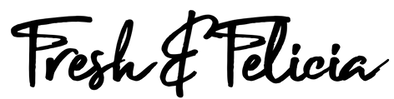Congratulations on beginning – or thinking about beginning – your crafting journey with one of the hottest, most popular crafting devices on Earth!
What is a Cricut? Fresh thought it was a bug that made chirping noises. When he heard Felicia was bringing a Cricut home, he called an exterminator. Felicia quickly corrected him with the fact that a Cricut is actually a precision cutting machine. So, what exactly can one cut with a Cricut? Depending on the model, from 50 to over 300 different materials including cardstock, heat transfer vinyl, cardboard, cloth, thin metals, and so much more. Watch this video on YouTube to see some of the amazing things Felicia has made with her Cricut machines during the past few months. Yes, we did write MACHINES.
There are several models of Cricut machines available, each with its own set of features. Let’s look at those and see which might be best for your crafting goals. We’ve also included direct affiliate links to purchase these on Amazon for the fastest shipping and best return policies.
THE CRICUT JOY
Cricut Joy can make continuous cuts of about 4 inches wide up to 4 feet long using Cricut smart materials available in permanent or removable vinyl (for stickers or labels), and HTV (heat transfer vinyl) Iron On (for t-shirts and other cloth items). Think t-shirts, sweatshirts, cups, back windows of cars, kitchen storage tubs, et cetera. Other popular materials you can cut include Cricut Infusible Ink (actually heat-activated dye sublimation ink), cardstock, or greeting cards using Cricut Joy Cutting Mats and Cric
ut Joy Card Mats. Cricut Joy can cut and write custom labels for a variety of home organization projects. Organize your pantry, storage bins and more!
You can borrow one of Cricut’s prefab designs, or create your own designs for free using Cricut Design Space software. Design on your computer, tablet, or even smartphone using free and easy to use Cricut apps.
The Joy includes a premium fine point blade and housing, one fine point pen, a standard grip mat (4. 5″ x 6. 5″), and a free trial membership to the Cricut Access club with 50 ready-to-make projects online, and sample smart material for a practice cut.
THE CRICUT MAKER (Original version)
This is the machine for those getting serious about cutting crafts. The Cricut Maker gives you the freedom to cut and then make everything from paper crafts, iron-ons, and vinyl decals, to sewing projects, leather crafts, and balsa wood models. It has an expanded suite of 12 tools including powerful blades, pens, and a scoring tool. With its capability to cut up to 300 different materials, Cricut Maker grows with you as you learn and experiment with new crafts.
The rotary blade is the only cutting machine blade that can cut through virtually any fabric quickly and accurately – without backing material. This simplifies sewing and quilting projects. Similar to the cutting machines the textile industry uses, you can choose from hundreds of digital sewing patterns to make clothes, dresses, pillows, quilts, bags, or whatever, and Cricut Maker cuts and marks all the pieces. You just sew them together afterwards.
Lay out your project on your mobile device or computer easily and conveniently using Cricut’s free Design Space software. You can upload and use your own images and fonts in a variety of standard file formats when using the PC or Mac version. Mobile apps are also available, but it isn’t as robust or flexible due to the advanced capabilities of the Cricut Maker.
If you’re a serious crafter and want to experiment with several types of media or mixed media, the Maker is for you.

THE CRICUT MAKER 3 (2021 version)
Introduced in 2021, Cricut made a few modifications to their already successful Cricut Maker. Cricut Maker 3 supposedly cuts up to 2X faster compared to the original Maker. It cuts 300+ materials and is compatible with 13 tools (12 sold separately) for all your cutting, scoring, and embellishing projects.
The Cricut Maker 3 is compatible with new Cricut Smart Materials including Cricut Smart Paper, Cricut Smart Vinyl, and Cricut Smart HTV Iron On for cuts up to 12ft without a machine mat.
With 10X more cutting power than Cricut Explore-family machines and ability to work with Rotary Blade, Knife Blade, Scoring Wheels, Foil Transfer Tool, and additional tools available for creating decorative effects like engraving, debossing and more, the Cricut Maker 3 has the versatility and performance to take your creativity to the ultimate level!
This is the machine for those getting serious about cutting crafts. The Cricut Maker gives you the freedom to cut and then make everything from paper crafts, iron-ons, and vinyl decals, to sewing projects, leather crafts, and balsa wood models. It has an expanded suite of 12 tools including powerful blades, pens, and a scoring tool. With its capability to cut up to 300 different materials, Cricut Maker grows with you as you learn and experiment with new crafts.

THE CRICUT EXPLORE 3 AND EXPLORE AIR
There is another option sandwiched between the Cricut Joy and the Cricut Maker called The Cricut Explore or Cricut Explore Air. To be honest, it’s kind of a mystery why this product exists. It’s a bit more capable than the Joy, most specifically because it’s wider and capable of cutting 100 materials instead of the Joy’s 50, and can use half of the tools the Maker can use. But, to be honest, if you’re going to take the plunge and you’re a serious crafter; and you don’t think the Joy will fulfill all your needs, for the incremental cost, isn’t it obvious you should jump right to the Maker for the full tool and material capabilities? We think so.
But there’s always that one crafter out there who started with the Explore and is afraid to try anything new who will promise ’til she’s blue in the face that the Explore is the machine that will fulfill your dreams. Fortunately, we ignored her and opted for the Maker anyway. Go big or go home, right? Well, we also own the Joy, but we still don’t get the Explore line.

THE CRICUT EASYPRESS 2
Heat is required for HTV, or HEAT transfer vinyl, to permanently adhere that vinyl design or lettering to shirts, hoodies, bags, pillowcases, sneakers, or whatever else you want to permanently attach a vinyl cutout design to. It’s also required to convert Infusible Ink (dye sublimation ink) to a gas that will then, well, infuse itself permanently to most materials with a larger amount of polyester thread (you can’t permanently dye sublimate 100% cotton or some other materials).
Basically, the EasyPress is a big, chonky iron (Felicia actually uses her EasyPress as her home iron). But it has a few helpful features for the Cricut fam. First, you can set the exact temperature to match the requirements of the media you’re using. Heat transfer vinyl requires a different temperature than Infusible Ink. Secondly, there’s a handy timer for perfect applications each and every time. Finally, it’s bigger than an iron which ironically means, less ironing. See what we did there?

THE ESSENTIAL CRICUT TOOLS SET
This is one of those things that’s perpetually on sale at Amazon. It’s been 54% off as long as we can remember. It reminds me of Hobby Lobby’s philosophy, which might be something like, “Let’s mark everything up 100% so we can discount everything 40-50% and make people feel good about themselves.” Whatever works, right?
So, the Essential Cricut Tools set. Do you need it? No. You could certainly substitute many different tools for these functions. Is it helpful? Definitely. The weeding tool is super handy, the scissors are ridiculously sharp, the ruler also a foldable paper/vinyl cutter, and you could theoretically flip mini-pancakes with the cute little spatula. There are a few other tools as well. And all these tools for $22.60, the price as I’m writing this, is a pretty good deal.