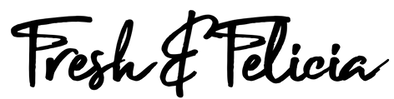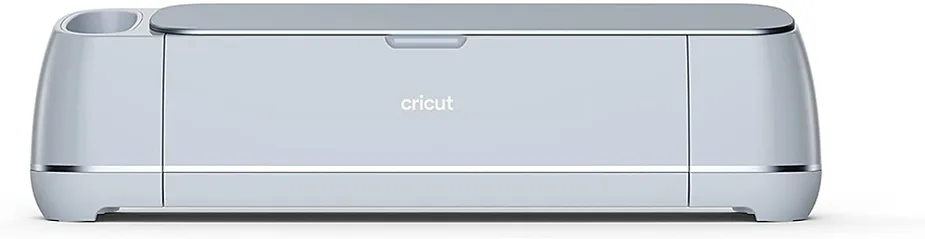Hey there! If you’re a hobbyist or just starting out with laser cutting, the K40 laser cutters are a fantastic, budget-friendly option. The “40” in their name comes from the 40W laser tube they use, making them powerful enough for a wide range of projects. We’re not exactly sure where the “K” came from. Special K? Who knows. Anywho, these machines are smaller and lighter than industrial laser engravers, suitable for sitting on a large desk or work table, and typically feature a rectangular design with a tiny 12″ x 8″-ish (300 x 200mm) work area.
The K40 laser cutter has been around for close to 20 years now! It evolved from a range of affordable CO2 laser cutters that were developed in China around the mid-2000s. These machines were designed to provide a cost-effective solution for hobbyists and small businesses looking for cutting and engraving capabilities without the high cost of industrial-grade CNC equipment.
The K40 Laser Cutter and Engraver is definitely a game-changer for small business owners and DIY enthusiasts. This versatile tool allows you to create intricate designs on various materials without breaking the bank. Whether you’re into signage, personalized gifts, or jewelry design, the K40 offers an affordable way to bring your creative ideas to life. For DIY enthusiasts, the K40 is perfect for crafting, model building, and even home improvement projects. Its ability to make precise cuts and engravings adds a unique touch to any project. Plus, its compatibility with different materials and ease of use make it a valuable addition to any workshop.
While the K40 isn’t as powerful as industrial-grade models, it is definitely an upgrade from popular diode laser engravers, like XTool. It can still cut and engrave materials like wood, glass, acrylic, and even some metals if you tweak the settings correctly. And transparent acrylic or glass are no longer a problem, since CO2 laser technology can handle those. Diode lasers choke when they encounter most transparent things without cumbersome material tweaking.
How Does A K40 CO2 Laser Work?
Unlike popular diode lasers like WeCreat and Xtool, CO2 lasers don’t generate the laser in the movable head. All CO2 lasers operate by directing a high-power laser that originates in a water-chilled CO2 glass or air-cooled ceramic tube through 3 mirrors to cut or engrave materials. It has four main components: the tube, the optics, the controller, and the servo motors. The controller is typically a small motherboard powered by either a DSP or Arduino-based processor that controls the movement of the laser head over metal rails that glide over the work surface. It’s actually quite complicated, but it works!
With its 40W laser, the K40 can cut materials up to 3-4mm thick, like wood or acrylic. For engraving, it handles materials such as glass, colored or clear acrylic, ceramic, or coated metal. The K40 is compatible with various graphic formats like HPGL, BMP, SVG, JPG,, DXF, DST, and AI, which means you can use it with popular design software like AutoCAD, and Adobe Illustrator. Most are compatible with both Windows and macOS, making it easy to integrate into your existing setup.
Here are some of the standout benefits of a 40W CO2 laser:
- Efficiency: Laser power is more efficient than motors running blades, keeping operating costs low.
- Versatility: Capable of cutting and engraving a wide range of materials.
- Precision: Delivers intricate designs and clean cuts, ideal for jewelry making, woodworking, and signage.
- Safety: Equipped with safety features like water cooling, kill switches, and exhaust fans.
- Speed: Great for high production rates.
- Ease of use: User-friendly interfaces and compatibility with various design software.
- Compact size: Fits well in small workshops or home offices.
Compatible K40 CO2 Laser Software
If you’re coming from WeCreat or Xtool, you’ll quickly realize how good diode laser software really is.
Lightburn seems to be the industry standard software for CO2 laser engravers. It’s clunky at best, but filled with editing and laser controlling functionality. Unfortunately, many K40 controller boards are not compatible with Lightburn software.
Some K40s lasers will ship with other programs like CorelLaser, LaserDRW, or LaserGRBL. Another option is K40Whisperer, which is free and doesn’t require a dongle. Some of these programs do not have editing capabilities, so you’ll need to import or create your designs in another program and import them.
K40 Best Practices
A common misconception is that higher power settings always yield better results. But you should adjust power and speed based on the material. For example, thicker materials require lower speed and higher power, while thinner materials need higher speeds and lower power.
Mastering wood and acrylic cutting and engraving involves setting the correct speed and power, keeping the material clean, using air assist, and applying masking tape to minimize heat marks. By experimenting and following these tips, you can achieve professional results with your K40 Laser.
For engraving and cutting:
- Material Selection: Choose suitable materials like acrylic, wood, and paper. Avoid toxic ones like PVC.
- Ventilation: Ensure adequate ventilation to remove fumes and dust.
- Test Runs: Use scrap material to fine-tune settings.
- Correct Power Settings: Adjust according to material and desired depth.
- Focus the Laser Beam: Ensure proper focus for precision.
- Regular Maintenance: Keeps the machine accurate and consistent.
K40 Maintenance and Upgrades
To keep your K40 running smoothly, regular maintenance is crucial. This includes cleaning the machine, keeping lenses and mirrors dust, soot, and film-free, and inspecting the water cooling system. These practices ensure consistent, high-quality results and a longer life for your laser cutter.
Looking to enhance your K40’s capabilities? Consider these upgrades:
- Air Assist: Airflow provided by an air compressor improves cutting performance by reducing flame-ups and keeping the cutting area clean.
- Improved Cooling System: Electric chillers provide better temperature control, extending the laser tube’s lifespan.
- Lens Upgrades: Enhances precision in engraving and cutting.
- Improved Ventilation: Removes fumes and debris more effectively.
- Control Board Upgrade: Offers better software compatibility and smoother motor operation.
I hope this helps you get started with your K40 Laser Cutter and Engraver! Happy crafting!